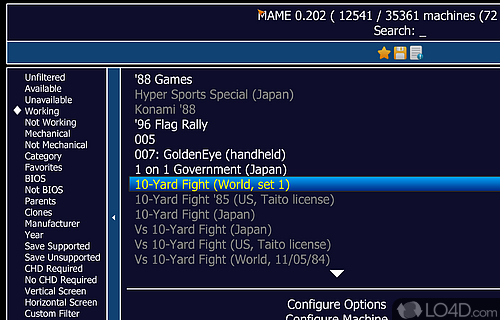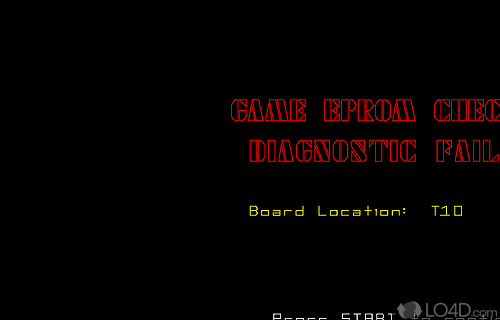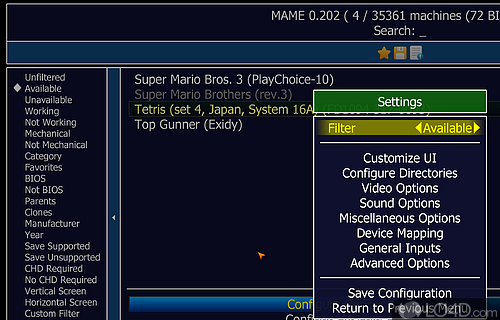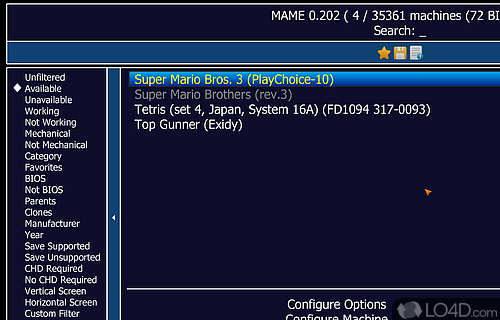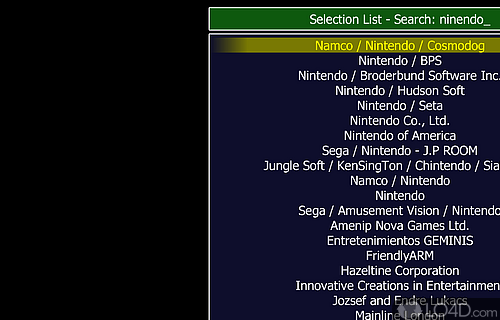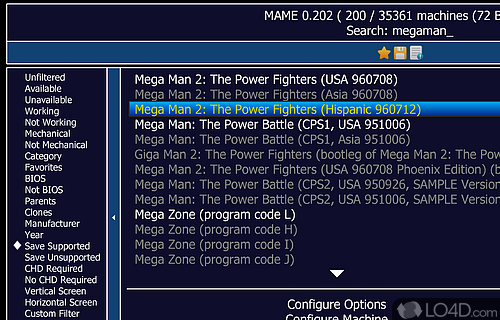An emulator of arcade games that can run thousands of different ROM files with screen capture and customizable gaming controls.
MAME is a free and open source game emulator app developed by The MAME Team for Windows. It's pretty modern.
The download has been tested by an editor here on a PC and a list of features has been compiled; see below. We've also created some screenshots of MAME to illustrate the user interface and show the overall usage and features of this game emulation program.
An arcade simulator supporting a plethora of ROMs
MAME stands for Multiple Arcade Machine Emulator. When used in conjunction with an arcade game's data files (ROMs), MAME will more or less faithfully reproduce that game on a PC.
With the help of MAME you have the possibility to quickly emulate several thousand different classic arcade video games.
MAME can currently emulate over 3000 unique (and over 5400 in total) classic arcade video games from the three decades of video games - '70s, '80s and '90s, and even some from the current millennium.
The ROM images that MAME utilizes are "dumped" from arcade games' original circuit-board ROM chips. MAME becomes the "hardware" for the games, taking the place of their original CPUs and support chips. Therefore, these games are NOT simulations, but the actual, original games that appeared in arcades.
MAME's purpose is to preserve these decades of video-game history. As gaming technology continues to rush forward, MAME prevents these important "vintage" games from being lost and forgotten.
This is achieved by documenting the hardware and how it functions, thanks to the talent of programmers from the MAME team and from other contributors.
Features of MAME
- Accuracy: Highly accurate emulation of original hardware.
- Arcade emulation: Recreates the original arcade experience.
- Cheats: Access game cheat codes.
- Compatibility: Plays thousands of classic games.
- Debugging: Debug options for game developers.
- Expansion: Extensive range of options to customize gameplay.
- Hacks: Access to various hacks and patches.
- Input: Control via keyboard, mouse, gamepad, or joystick.
- Network play: Play with other players online.
- Open source: Open source development platform.
- Save states: Save and restore game progress.
- Sound: High-quality audio output.
- Updates: Regular updates with new features.
- Visuals: Enhanced graphics and improved filters.
Compatibility and License
MAME is available for free and released under the open source GPLv2 license on Windows from console emulators. The license provides the options to freely download, install, run and share this program without any restrictions. The source code for MAME should be freely available and modifications are certainly permitted as well as the option to inspect the software.
What version of Windows can MAME run on?
MAME can be used on a computer running Windows 11 or Windows 10. Previous versions of the OS shouldn't be a problem with Windows 8 and Windows 7 having been tested. It's only available as a 64-bit download.
Filed under:
- MAME Download
- Free Console Emulators
- Open source and GPL software
- Game Emulation Software